Tips & Tutorials
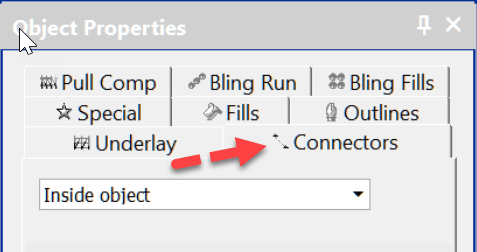
Connectors – the functions between objects
Blog | EmbroideryStudio | Tips & Tutorials | Video
Connectors are the machine functions that occur between objects or in the case of lettering inside the object and between each letter.The functions are:tie offtrimjump/run (the method of moving from one object...
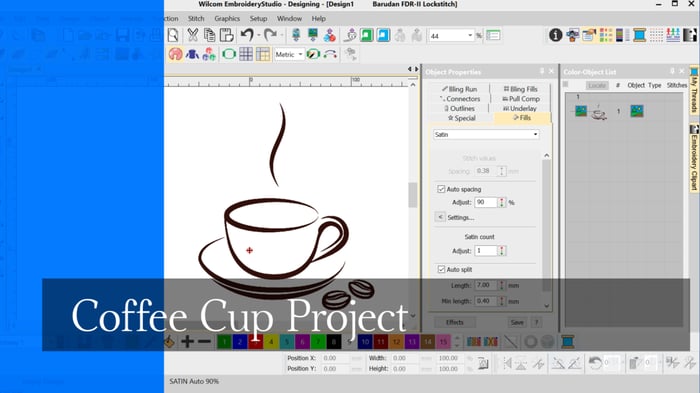
Coffee Cup Project
Blog | EmbroideryStudio | Tips & Tutorials
When learning to digitize I think it is important to begin with simple designs, after all even the most complicated embroidery design is created with a few simple tools and a few stitch...
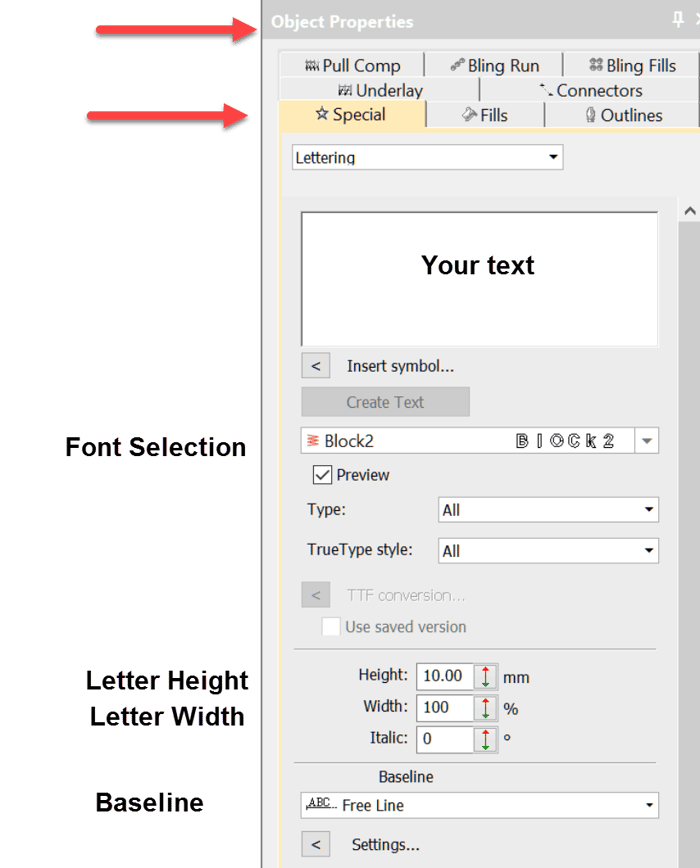
Your first line of lettering created on a Freeline
Blog | EmbroideryStudio | Lettering | Tips & Tutorials | Video
Whether you are using a lettering package or a high end digitizing system the same standard procedure to create lettering applies.When you are talking about Wilcom’s lettering it is difficult to use...

Complex Fill Tool
Blog | EmbroideryStudio | Tips & Tutorials | Video
The complex fill tool is used to create larger shapes where a single stitch angle is required, the tool is generally associated with tatami stitching, of course the size of the object will also help...
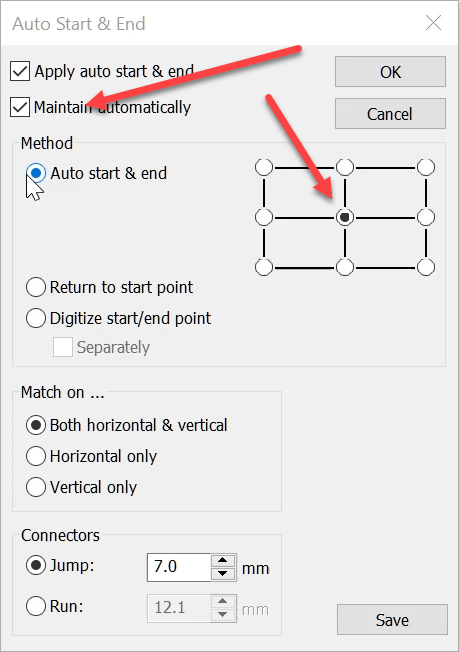
Auto Start End
Blog | EmbroideryStudio | Tips & Tutorials | Video
The Auto Start End feature is critical to have set correctly to avoid driving the needle into a hoop but it is more useful than this basic function.It is possible to place the start and finish point at...
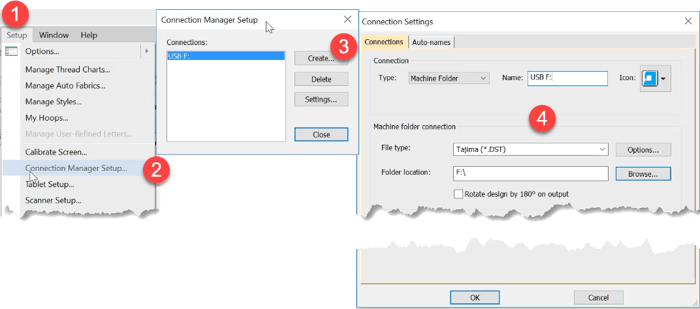
Export a machine file to a USB Drive
Blog | EmbroideryStudio | Tips & Tutorials | Video
Thanks to Paula, Anne Marie, Crystal, Bob and others who have raised this issue.Some people including myself have been frustrated that Windows 10 is not remembering the default drive to export machine files...
Auto Kerning
Blog | EmbroideryStudio | Feature overview | Tips & Tutorials | Video
Kerning is the term used to describe the space between letters.Even in print different letters have different kerning values.Two O’s are usually spaced closer together than two I’s. This is...
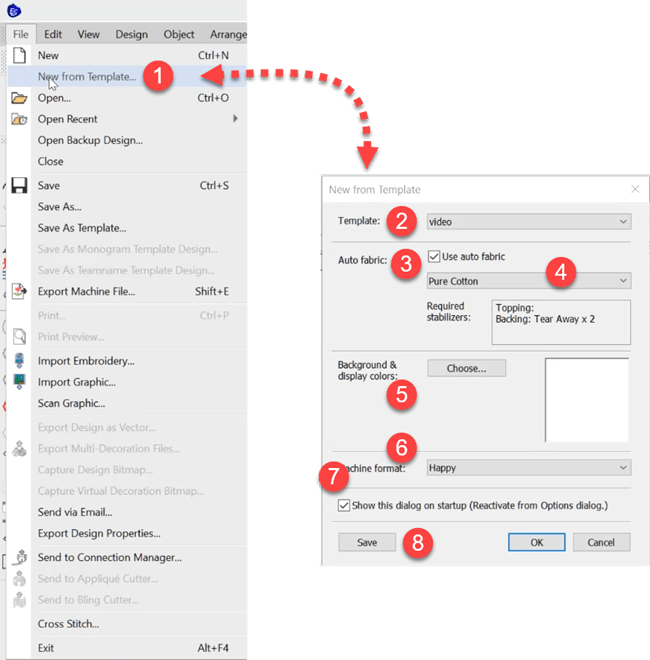
Auto Fabric Assistant
Blog | EmbroideryStudio | Tips & Tutorials
To do this The Auto Fabric Assistant controls three quality control properties in your designs.Pull compensationUnderlay settingsStitch Spacing/DensityThese settings will change depending on the fabric...

Create an image with a transparent background for the product visualizer
Blog | EmbroideryStudio | Feature overview | Tips & Tutorials
Product VisualizerWhen displaying an image in the product visualizer an image with a transparent background in more professional than showing a white background.Corel PhotoPaint is included in the CorelDRAW...

Creating automatic borders and outlines with Offsets Advanced Element
Blog | EmbroideryStudio | Feature overview | Tips & Tutorials | Video
Creating a border or outline is something you probably do every day as an embroidery digitizer. But did you know there is a quicker way to create borders and outlines with the Offsets Advanced Element...
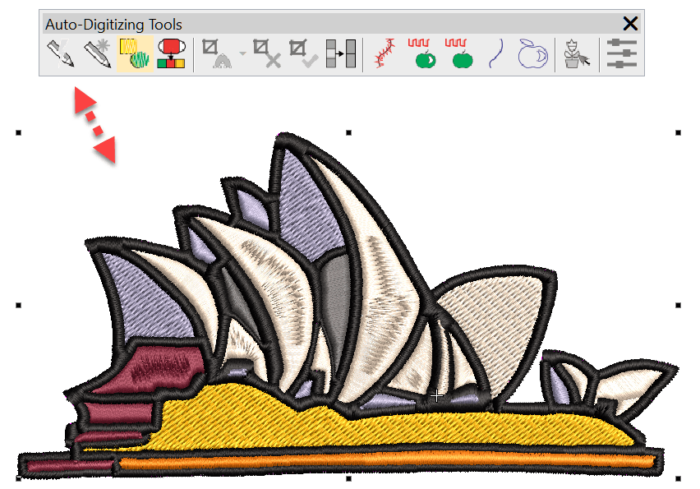
Some compelling reasons to upgrade DecoStudio to EmbroideryStudio e4 Decorating
Blog | EmbroideryStudio | Tips & Tutorials | Video
There are many compelling reasons to update from DecoStudio to e4 Decorating.Here are a fewInstant smart DesignTabsProduct VisualiserLibrary Instant Smart DesignInstant smart Design will create an...
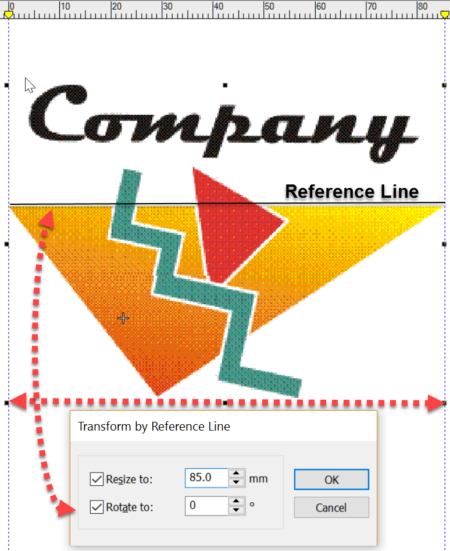
More Reasons to upgrade from DecoStudio to Decorating e4
Blog | Feature overview | Tips & Tutorials | Video
Image HandlingImporting an image to the work area is the first step in creating a design. DecoStudio relies on CorelDRAW to import and edit images, while this is adequate, the process is...




