Tips & Tutorials

A First Look at EmbroideryStudio
Blog | EmbroideryStudio | Feature overview | Tips & Tutorials
To be successful at any endeavour a sound foundation of knowledge is essential. In this article and attached video I have “cherry picked” Menus and features that I think are the foundation...
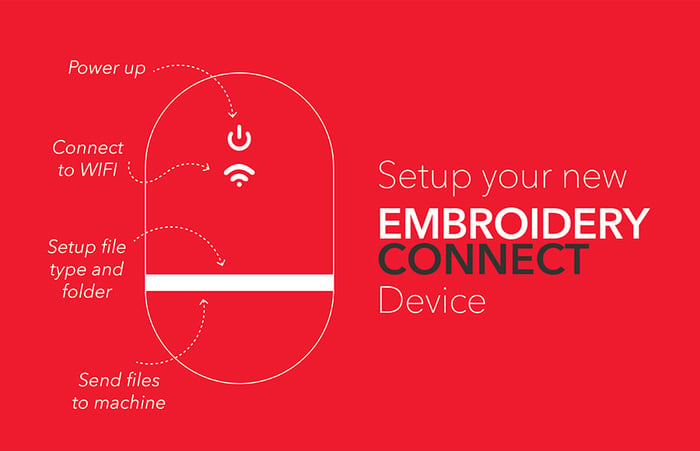
Setup your NEW EmbroideryConnect device
Blog | EmbroideryStudio | Tips & Tutorials | Wilcom EmbroideryConnect Device
This “MAGIC” device will send your embroidery files from your EmbroideryStudio 4.5 software directly to your embroidery machine via your wireless network.The setup is simple and relatively...

TABS and GROUPS
Blog | EmbroideryStudio | Tips & Tutorials
Tabs are a convenient way to switch from one work area to anotherGroups are a convenient way to compare files side by side or above and below each other.Typically you would do this to view a...
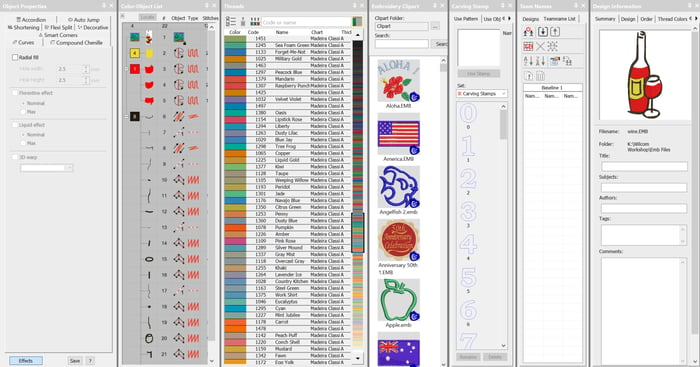
The Dockers
Blog | EmbroideryStudio | Feature overview | Tips & Tutorials
Control CenterThe Dockers could be thought of as part of the control system of the software.The place where you can set up your thread chart and working palette or view and control an objects properties,...

Create Embroidered Stars
Blog | EmbroideryStudio | Tips & Tutorials
Various StarsStars and other symmetrical designs occur in lots of embroidered files at many different sizes and a variety of styles, in the following article and video I will explore a few ideas for you to...
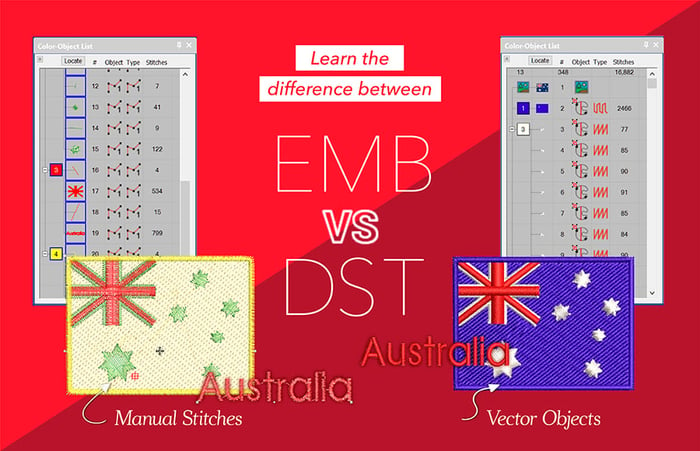
Compare .emb and .dst
Blog | EmbroideryStudio | Tips & Tutorials
.EMB = VectorThe embroidery objects created in EmbroideryStudio are vector-based, which simply means that if the object is resized, then the stitch properties, including stitch spacing, stitch length, and...
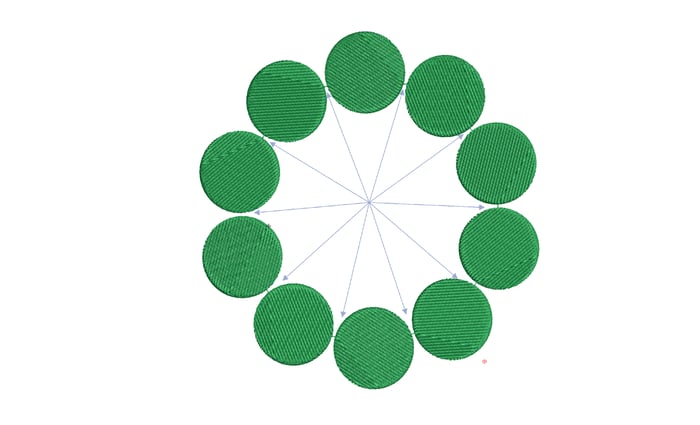
Closest Join
Blog | EmbroideryStudio | Tips & Tutorials
We should all be aware of the closest join feature in Wilcom lettering. Did you know there is an automatic setting to adjust the start and finish points of objects as you digitize.Why is Closest join so...
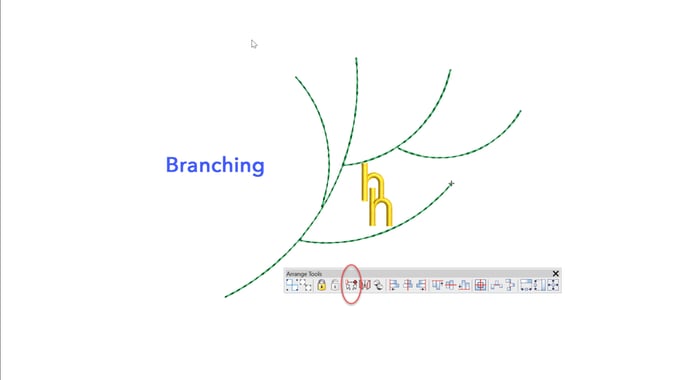
Branching
Blog | EmbroideryStudio | Tips & Tutorials
The Branching feature intelligently sequences objects then groups them so a start and finish point can be allocated to the group.Each object must touch or be overlapped by another object in the group...

What can I learn from a simple Line of Lettering?
Blog | EmbroideryStudio | Tips & Tutorials
In this article we look at what we can learn about an embroidery file in the different views available in the VIEW TOOLBAR.The First 4 icons determine how you view the design, in turn from left to...
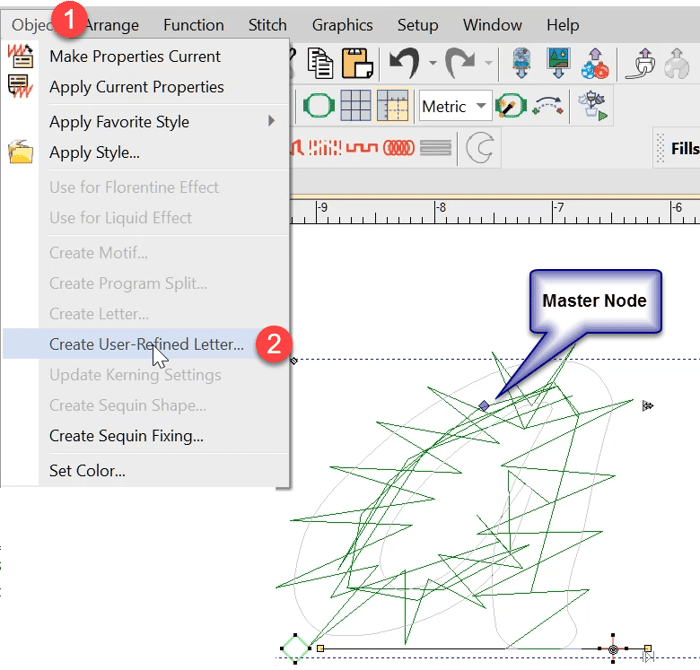
User Refined Letters
Blog | EmbroideryStudio | Tips & Tutorials | Video
User Refined LettersYou may have noticed some letters in some fonts do not perform well when stitched out if the letter size is too small or perhaps too large.Classic examples are the lower case...
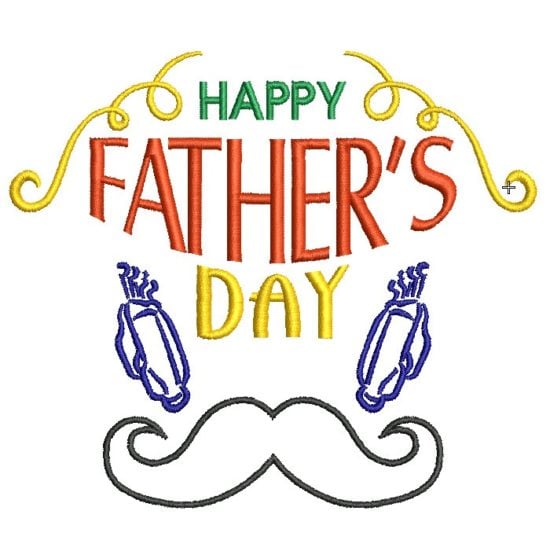
Father’s Day Fun
Blog | EmbroideryStudio | Tips & Tutorials
Here is a fun exercise creating a Father’s Day design with a minimum of effort.Sometimes you need to get a design out quickly and you know you have suitable and available Clipart to draw from.In...

Behind the Scenes of Twan Lentjes Creations
Blog | EmbroideryStudio | News and Stories | Tips & Tutorials | Video
Twan Lentjes shares his journey on how he used Wilcom EmbroideryStudio and machine embroidery to create classic hand-embroidery effects.This is my storyI set my goals high, and with aspirations...




