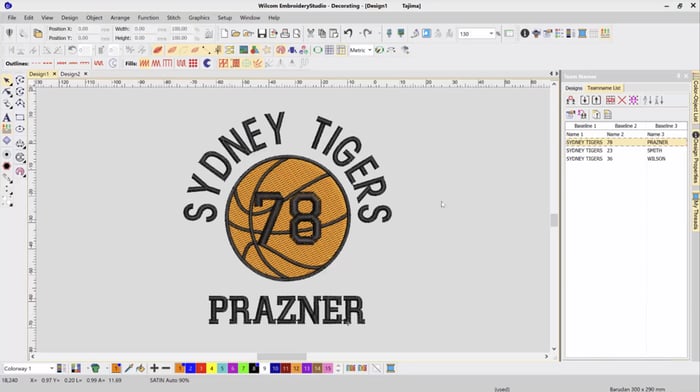EmbroideryStudio e4 Update 2 is Released!
Listen to this great Wilcom blog
Audio generated by DropInBlog's Blog Voice AI™ may have slight pronunciation nuances. Learn more
EmbroideryStudio e4 Update 2 is released!
Click here to download the full EmbroideryStudio e4 Update 2 Release Notes.
Summary of update
New or improved:
- Color PhotoStitch image size now supports up to 400mm in size.
- Exporting Team Names now only exports names currently showing in the Team Name list.
- New EmbroideryConnect supplement document is now available in Help > Manual Supplements.
Fixes:
- Unexpected entries no longer appear in Design Library ‘Design Status’ field.
- Saving issues with Colors and Size entries in Design Library Order Tab have been rectified.
- Searching issues with Design Library Title and Filename fields have been rectified.
- ESA font files are no longer recognized as motif sets on Windows 7 systems.
- Two-byte characters are no longer missing when entering text in the design window.
- Designs opened on a Barudan BEKY machine no longer report a ‘Wrong Tape Code or BAUD Rate Error’.
- Advanced Sequin Element was missing the Barudan FDR-II Twin Sequin machine format. This has been rectified.
- The background image can become distorted while reshaping objects. This has been rectified.
- Thumbnail images for DST and TBF files were misaligned. This has been rectified.
- Crashing when editing or deleting the Company name from Worksheets has been rectified.
- Manual Stitch tool was missing from Lettering and Editing level. This has been rectified.
- Cut and Copy-Paste large designs can be slow. This has been rectified.
- Additional trims can appear when mirroring designs with sequins. This has been rectified.
- Some offset objects fail to generate. This has been rectified.
- The object shape was not always followed accurately when Offsets. This has been rectified.
- Underlay can be exposed in some corner stitching. This has been rectified.
- Some Column C corners generated incorrectly. This has been rectified.
- Additional sequins can appear when duplicating or rotating sequin designs. This has been rectified.
- When selecting Manual or Triple Manual, all stitch type toolbars are incorrectly enabled. This has been rectified.
- Manual Stitch tool was missing from Lettering, Editing and Decorating levels. This has been rectified.
- Sequin drop shortcut was not working properly. This has been rectified.
- Apply a font to Team Names did not always apply. This has been rectified.
- Stitch effects remained greyed out after switching fill type from Square to Tatami. This has been rectified.
- Applique objects lost stitches when rotated. This has been rectified.
- Some designs change to a single color when changing coloways from the Design Properties docker. This has been rectified.
- Cross Stitch designs incorrectly generate when duplicated or mirrored. This has been rectified.
- Motif Run objects and the object outline visually become out of sync. This has been rectified.
- Motif Size X value is ignored when aspect ratio is unlocked. This has been rectified.
- Motif Spacing is not applied when using the spin box. This issue has been rectified.
- Zooming in on a large design can cause the background image to disappear. This has been rectified.
- Sometimes opening an e3 design can cause the software to crash. This has been rectified.
- Adding a new thread color to a thread chart failed. This has been rectified.
- Plus more
Download the update
Visit the Wilcom Help site to download ES Update 2. Visit now.
Enjoy and happy stitching!
Ask about the world's
favorite embroidery software!
Trial all levels and features
Already own Embroidery Software? Get a No-Obligation Quote Today!
Got questions? We’re here to help.
Contact us
Contact us