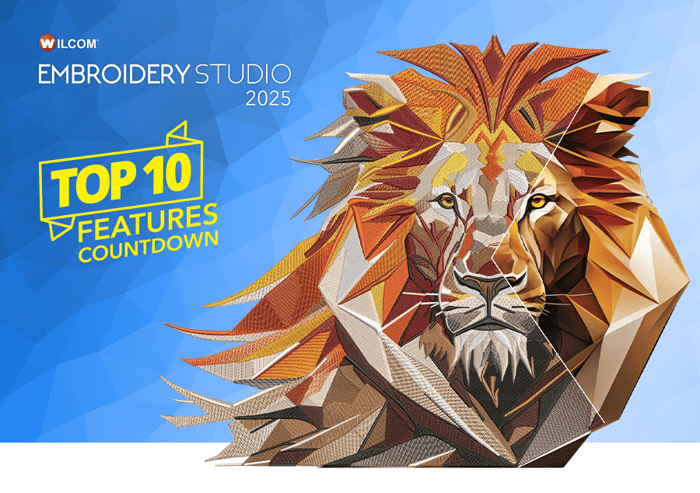
EmbroideryStudio 2025: Top 10 New Features
EmbroideryStudio 2025
Create Without Boundaries
With Wilcom EmbroideryStudio 2025, you have the freedom to choose the purchase plan that fits your needs. Opt for a one-time purchase to enjoy lifetime access, or select a subscription to stay up-to-date and unlock exclusive features. These flexible options are available for both the Designing and Decorating levels, giving you ultimate control over your embroidery journey. Now, let's count down the top 10 new features in EmbroideryStudio 2025
Top 10 New Features
COUNT DOWN

Minimum and Maximum height display
Wilcom lettering now displays the height recommendations directly on the font.
Available in ALL LEVELS
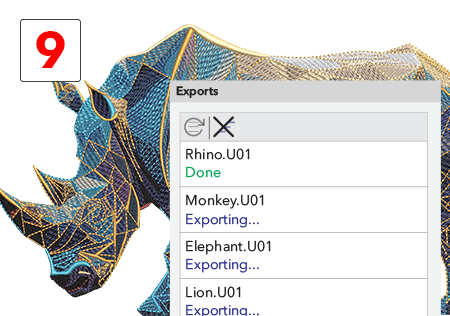
Export Files as You Keep Working
Export machine stitch files in the background as you continue digitizing. The new Exports Docker tracks export status and history, ensuring effortless multitasking.
Available in ALL LEVELS
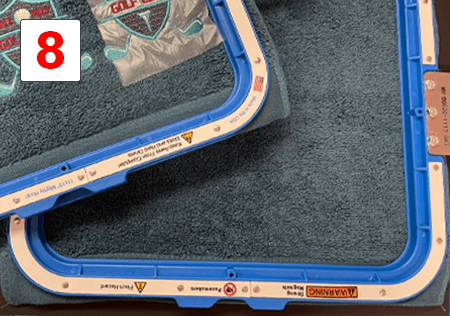
HoopMaster Mighty Hoop support
Access HoopMaster Might Hoop and other hoops from the new Hoop toolbar.
Available in ALL LEVELS
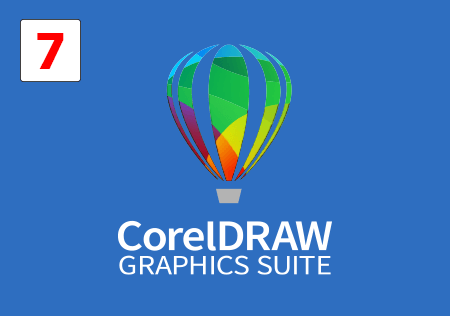
CorelDRAW® Graphics Suite 2024
Combine the power of Wilcom’s embroidery tools with CorelDRAW® Graphics Suite 2024 for seamless creativity in EmbroideryStudio.
Available in DESIGNING & DECORATING
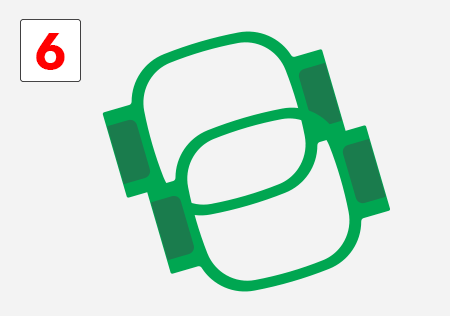
Multi-Hoop
Create and export designs that split over multiple embroidery sewing fields.
Available in DESIGNING, DECORATING & EDITING
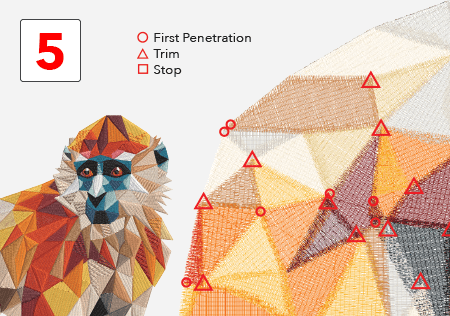
Connectors Display
Enhanced onscreen machine functions are designed for easy editing, combined with one-click features to boost efficiency and speed.
Available in ALL LEVELS

Keyboard Design Collection (KDC)
Easily map alphabets and embroidery designs to keyboard characters, making them instantly accessible with lettering and monogramming tools.
Available in DESIGNING
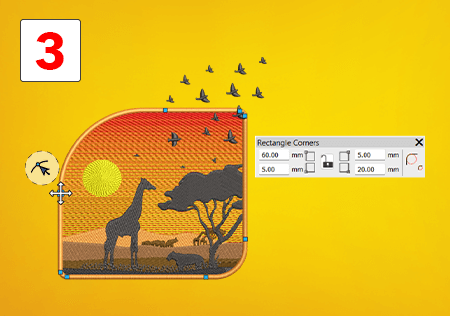
Rounded Corners
Easily control the curve of each rectangle corner, adjusting one or all four corners independently. Perfect for creating badges.
Available in DESIGNING, DECORATING

Laydown Stitch to Create a Smooth Base
Control fabric nap with an open-stitch background, ideal for high-nap fabrics like Terry toweling, knits, and microfiber fleece—no solvy required. Apply it to any embroidery object.
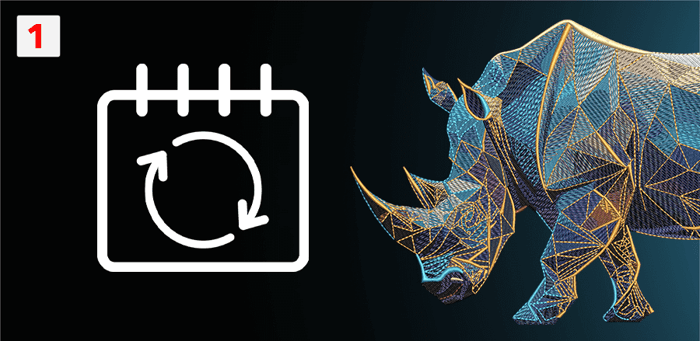
Exclusive Subscriber Benefits
New and EXISTING subscribers now enjoy free access to exclusive features. Every product-level cost-option features is included. Plus, stay up-to-date with every new release. Always have the latest and greatest!
DESIGNING Subscription:
Experience Wilcom’s most advanced embroidery software, packed with every feature for embroidery excellence.
NOW includes ALL add-on Elements

DECORATING Subscription
Now available as a subscription plan. Access easy-to-use digitizing tools to streamline your workflow.
NOW includes 6 add-on Elements
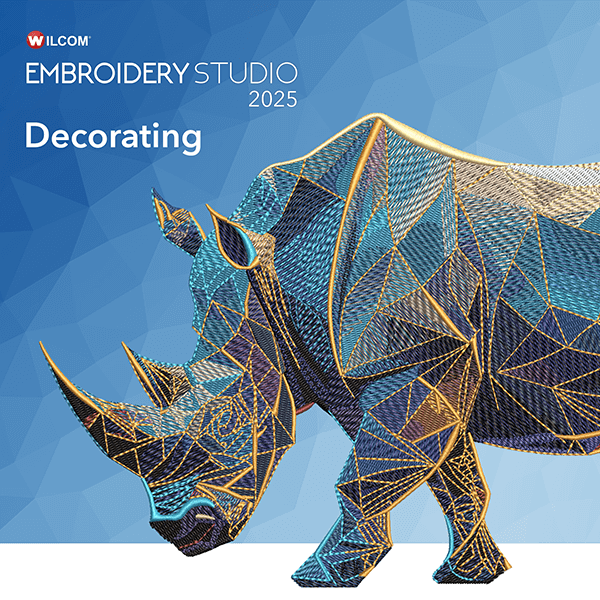
To learn more about these and other new features, please visit www.wilcom.com
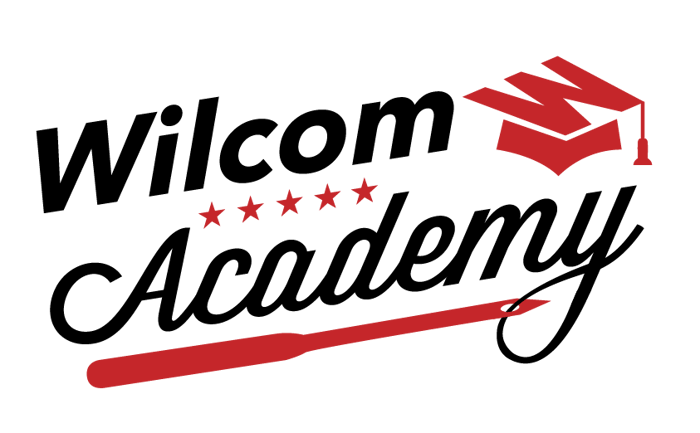
Wilcom Academy
Access comprehensive, step-by-step training to support your learning journey, with exclusive content available FREE to licensed Digital Edition and EmbroideryStudio 2025 customers.
Ask about the world's
favorite embroidery software!
Contact us








