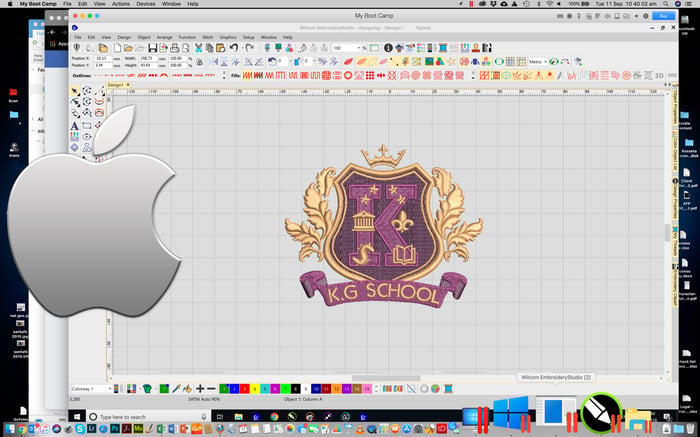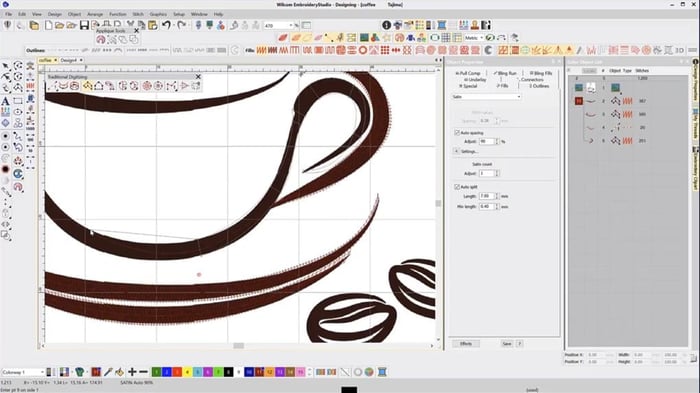Creating Virtual Printable Embroidery with Wilcom’s EmbroideryStudio
The rise of Direct to Garment (DTG) printing has opened up lots of new opportunities for decorators, making printing quantity one affordable.
Wilcom’s EmbroideryStudio has a feature called Capture Virtual Decoration Bitmap which allows you to create a high-resolution printable file of the embroidery design, which is perfect to print on a Direct to Garment printing machine.
The result is a soft, virtual embroidery design that looks like the real deal, and prints in a matter of seconds.
How to create a virtual printable embroidery design
- Open EmbroideryStudio e4
- Open your embroidery design you want to print
- From the File menu, select Capture Virtual Decoration Bitmap
- Select your printing resolution from 96 DPI up to 600 DPI
- Click OK
A .PNG file with a transparent background will be saved which you can print on your DTG machine.
Video – Printing an embroidery design on a Ricoh RI 6000
At a recent APPA Convex show in Sydney, we showcased printing an embroidery design on a Ricoh RI 6000 DTG machine.
In this example, the ink cost to print this design was only $0.05, with a print time of approximately 30 seconds.
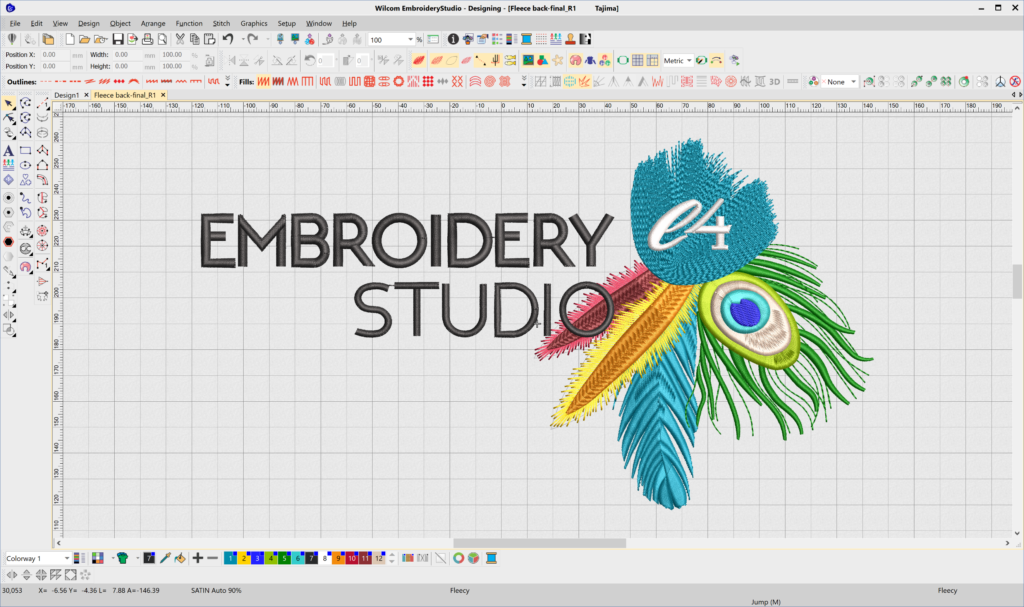


Enjoy, and happy stitching! (or printing!)
Ask about the world's
favorite embroidery software!
Contact us