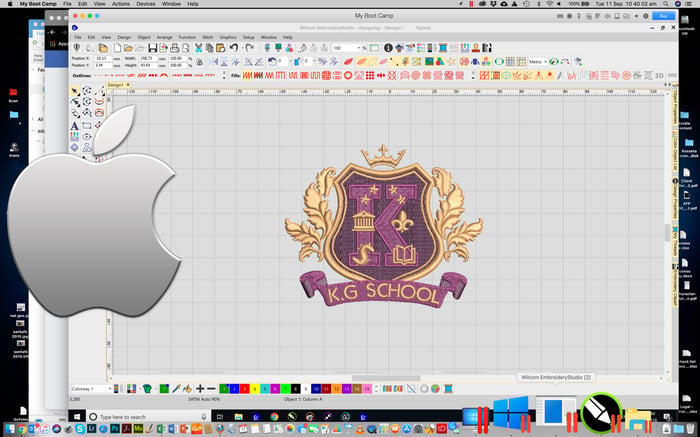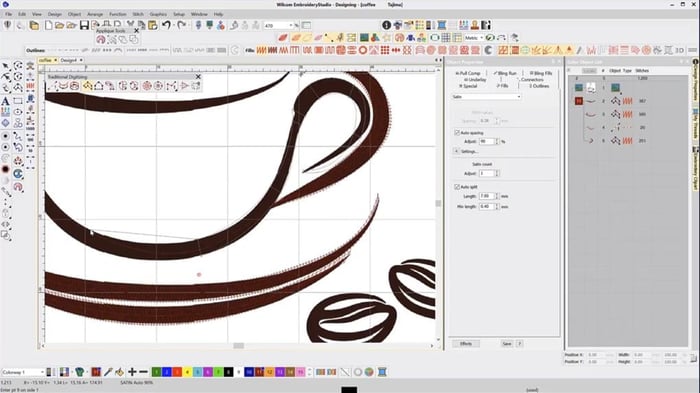New thread chart – Robinson-Anton SBP-9 Poly
Listen to this great Wilcom blog
Audio generated by DropInBlog's Blog Voice AI™ may have slight pronunciation nuances. Learn more
A new thread chart Robinson-Anton SBP-9 Poly is available to download for Wilcom’s EmbroideryStudio.

Using the new thread chart
- Download the Robinson-Anton-Card-SBP-9-Poly zip file and extra the .TCH file from the zip file.
- Once extracted, copy the .TCH thread chart file to the RES folder in your Wilcom installation. i.e. C:\Program Files (x86)\Wilcom\EmbroideryStudio_e4.0\RES
- Restart Wilcom EmbroideryStudio
- Within EmbroideryStudio, select the new thread chart by selecting My Threads then select My Thread Charts, then locate Robinson-Anton Card SBP-9 and add it to your My Charts list.
Ask about the world's
favorite embroidery software!
Trial all levels and features
Already own Embroidery Software? Get a No-Obligation Quote Today!
Got questions? We’re here to help.
Contact us
Contact us