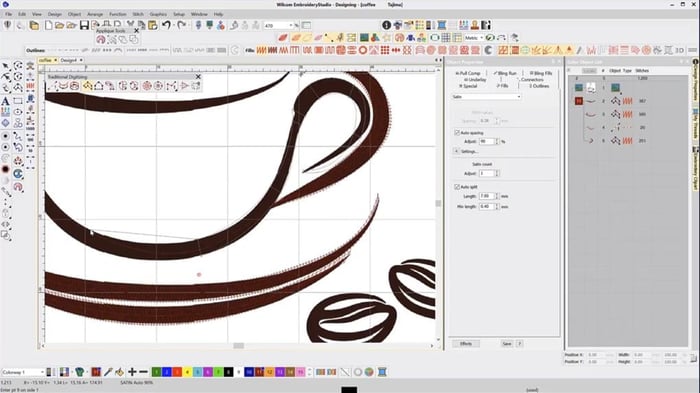EmbroideryStudio e4 Update 4 is Released!
Listen to this great Wilcom blog
Audio generated by DropInBlog's Blog Voice AI™ may have slight pronunciation nuances. Learn more
EmbroideryStudio e4 Update 4 is released!
Click here to download the full EmbroideryStudio e4 Update 4 Release Notes.
Summary of update
New or improved:
- It is now possible to allow sequins patterns to overlap greater than 50%.
- The shortcut command CTRL-D has been reinstated to allow an object to duplicate with a user-defined offset.
- The shortcut command SHIFT-H has been created to allow a user to reset the entry and exit points of a run stitch object.
- It is now possible to select colors in ‘View by Color’ and ‘Select by Color’ using keyboard shortcut commands.
Fixes:
- Unwanted color changes were reported when opening some motif designs. This problem has been rectified.
- The background color or product of a colorway did not update when the colorway was moved. This problem has been rectified.
- It was reported that the entry and exit point of a Column A and Column B with coil stitch could not be changed. This problem has been rectified.
- The top sequin of a ‘sandwich sequin’ design sometimes did not generate. This problem has been rectified.
Visit the Wilcom Help site to download ES Update 4. Visit now.
Enjoy and happy stitching!
Ask about the world's
favorite embroidery software!
Trial all levels and features
Already own Embroidery Software? Get a No-Obligation Quote Today!
Got questions? We’re here to help.
Contact us
Contact us