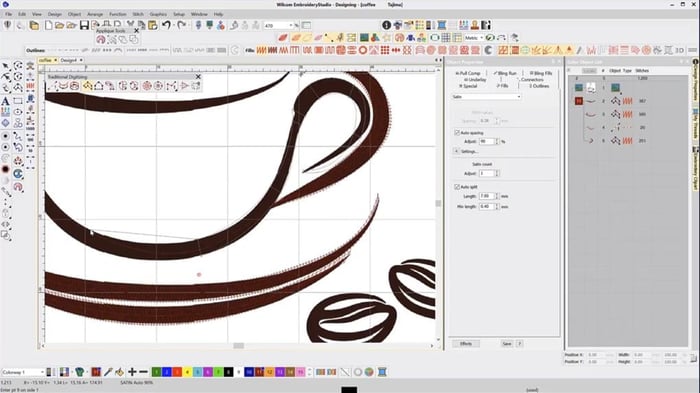New thread chart – Embroidery Service Polyfil
Listen to this great Wilcom blog
Audio generated by DropInBlog's Blog Voice AI™ may have slight pronunciation nuances. Learn more
A new thread chart Embroidery Service Polyfil is available to download for Wilcom EmbroideryStudio.
The polyester thread chart comes from Embroidery Services, an Italian manufacturer, and is available in both 40 and 60 weight yarn. To find out more click here.

Using the new thread chart
- Download the 40 weight or download the 60 weight zip file and extra the .TCH file from the zip file.
- Once extracted, copy the .TCH thread chart file to the RES folder in your Wilcom installation. i.e. C:\Program Files (x86)\Wilcom\EmbroideryStudio_e4.0\RES
- Restart Wilcom EmbroideryStudio
- Within EmbroideryStudio, select the new thread chart by selecting My Threads then select My Thread Charts, then locate Embroidery Service Polyfil 40 or Embroidery Service Polyfil 60 and add it to your My Charts list:
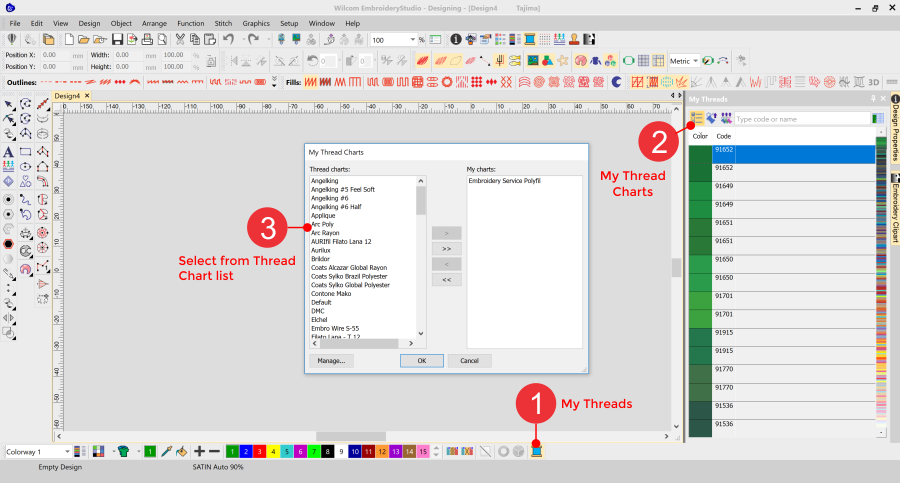
Ask about the world's
favorite embroidery software!
Trial all levels and features
Already own Embroidery Software? Get a No-Obligation Quote Today!
Got questions? We’re here to help.
Contact us
Contact us