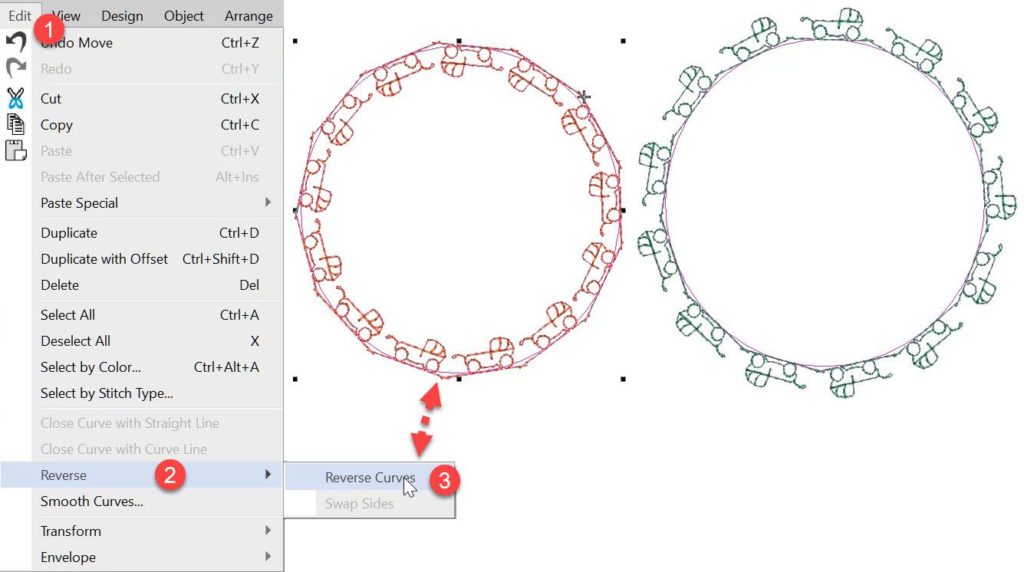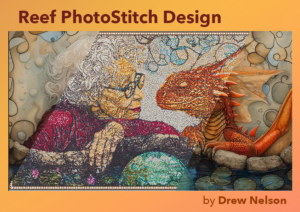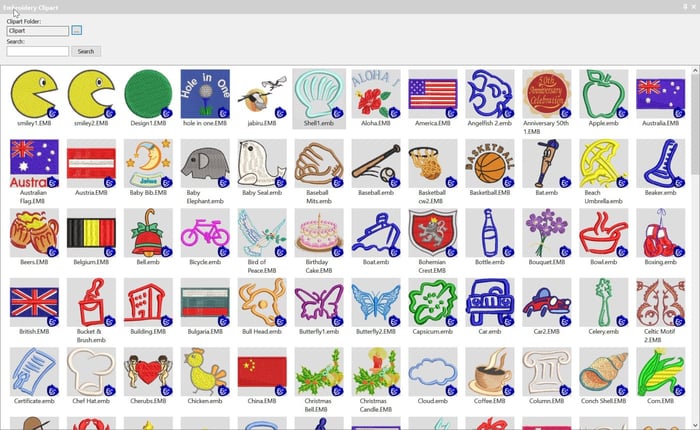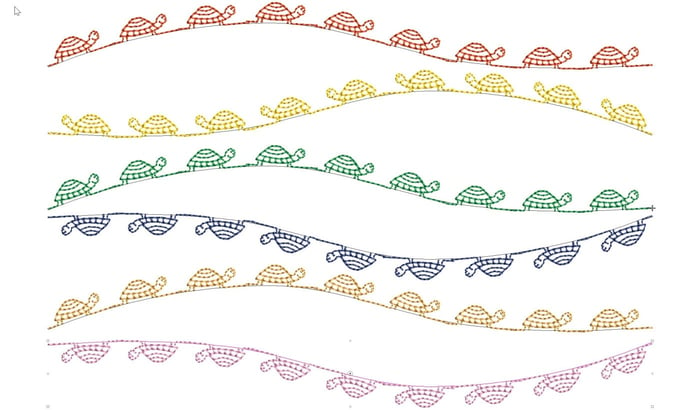
Reversing the Direction and Orientation of a Motif on a Line
Listen to this great Wilcom blog
Audio generated by DropInBlog's Blog Voice AI™ may have slight pronunciation nuances. Learn more
Reversing the direction and or orientation of an open ended motif run can be changed with the Transform Tools.
The Transform tools can also be found in the Edit Menu.
Or if you are a Shortcut person CTRL 1 for mirror horizontally and ALT 1 for Mirror vertically.
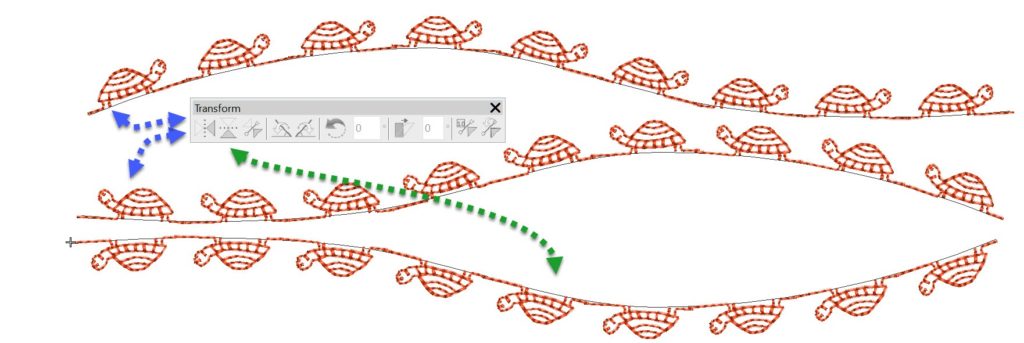
For closed objects to change the orientation use the Reverse Curves feature found in the Edit Menu
Ask about the world's
favorite embroidery software!
Trial all levels and features
Already own Embroidery Software? Get a No-Obligation Quote Today!
Got questions? We’re here to help.
Contact us
Contact us