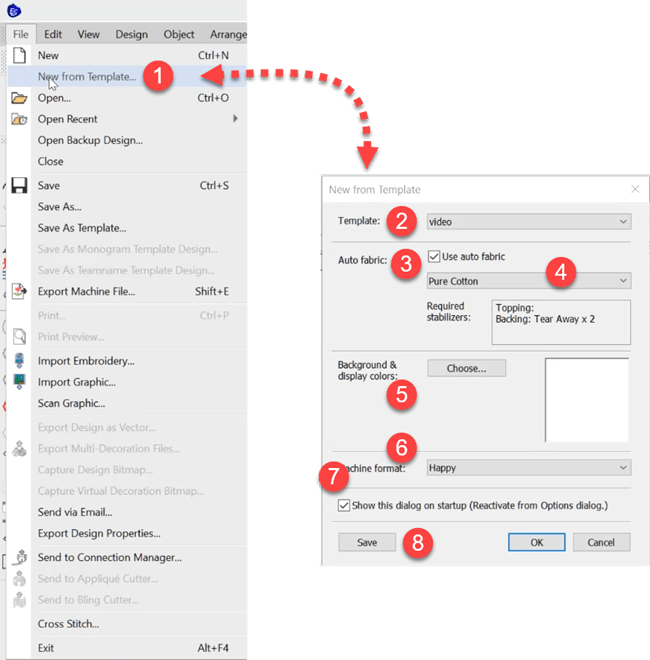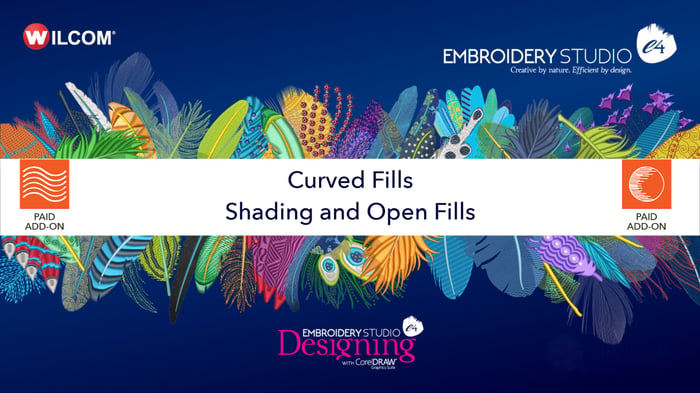
Shading, Open and Curved Fills
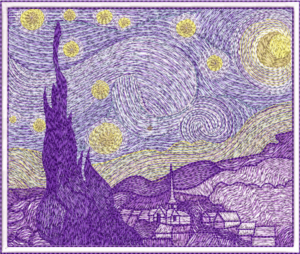
Adding curved fills and shading to tatami objects to a design adds depth and vitality to a design.
Both features are add on elements to the designing software. They work together or independently to add the beautiful curves and waves and add color shading to objects in a design .
Once you add these elements to your software the shortcut icons will be found in the Stitch Effects and the main Toolbar.

- Trapunto (drive the travel runs to the edge of the object)
- Accordion Spacing
- Florentine Fill
- Liquid Fill
- Color Blend Tool
I have added a zipped .emb file of the “Birds at Sunset”, with my compliments. Enjoy and please comment back here after you have stitched this design.
Ask about the world's
favorite embroidery software!
Contact us