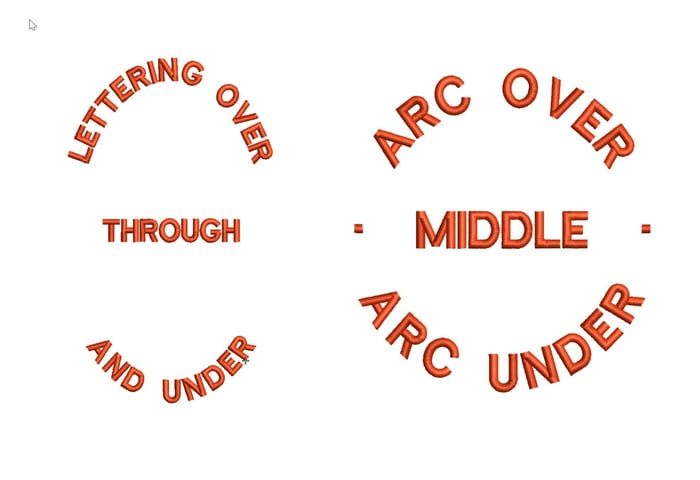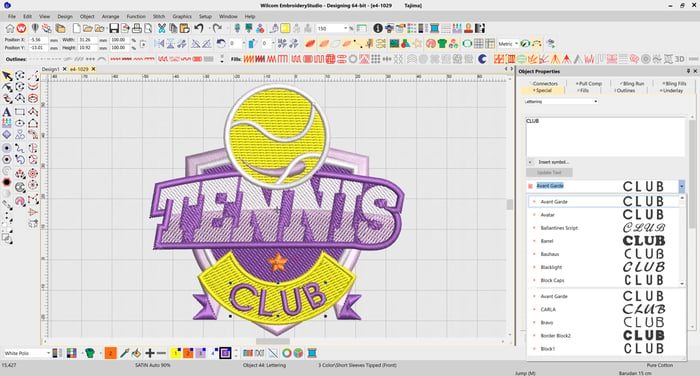The Versatile Baseline
The Baseline is a property of a lettering object and may be changed at any time, even after the object has been created. The Baseline is one of the great benefits of the Embroidery Studio lettering system and should be preserved.
There is no need to break the lettering object apart to manipulate a single letter, or a group of letters that are part of the baseline.
With a correct technique you can :
- Change the color of a letter or letters
- Edit the shape of a letter
- Move the letter off the baseline
- Enlarge a letter
- Rotate a letter
- Adjust letter spacing
- Manage trim values
To change the baseline select the lettering object and select an alternative baseline from the Property Box.
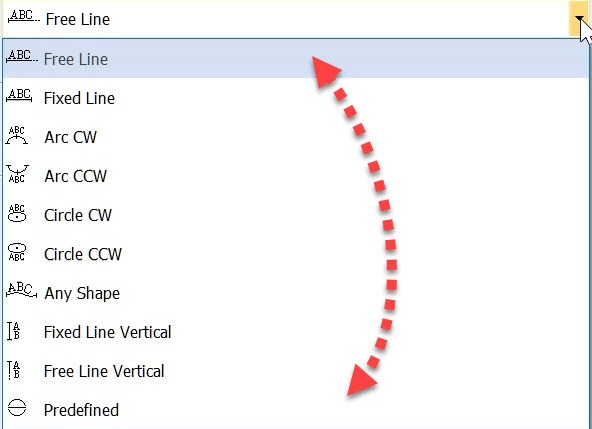
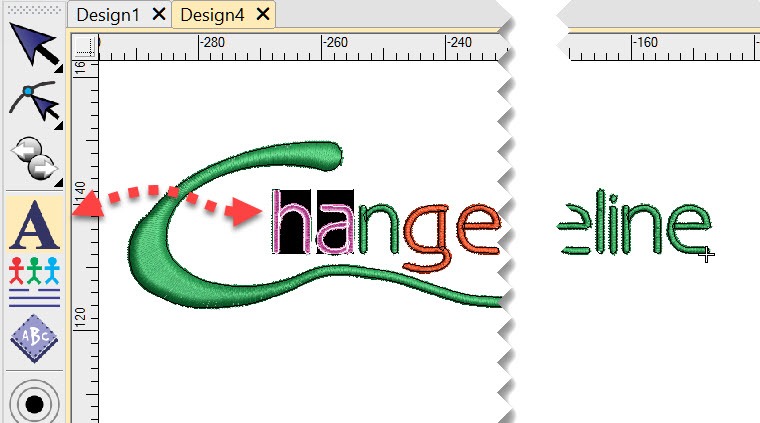
To change the properties of individual letters select the font tool and left click/hold and drag across the letters you wish to change until you see a dark background appear. Then select the properties you wish to change. e.g. Font, Color or Size
The Reshape Tool (Keyboard shortcut letter “H”) will allow you to move letters:
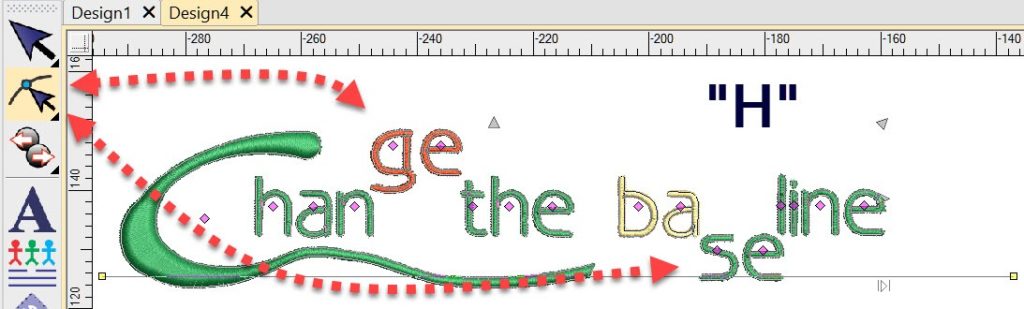
- Off the Baseline
- Along the Baseline
- Rotate
- Enlarge
- Change the shape
- Adjust kerning
Ask about the world's
favorite embroidery software!
Contact us