Lettering
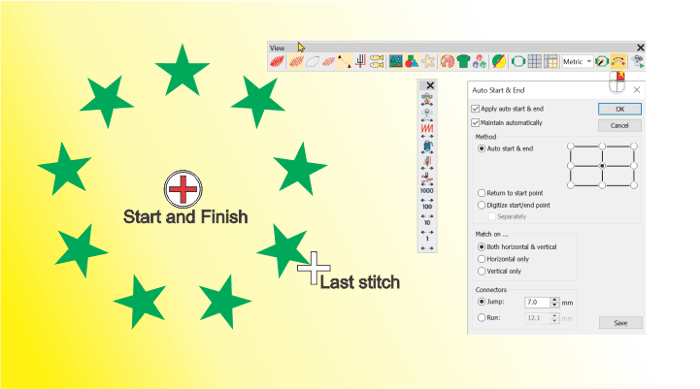
Auto Start End Update
Blog | EmbroideryStudio | Lettering | Tips & Tutorials
In version 4.5 of the software the last stitch of the last object created is identified with a white cross (location of the cursor.)When using the Stitch edit tool or traveling through the design the...

Editing is for Everyone
Blog | EmbroideryStudio | Lettering
Do you Outsource your Digitizing?Keeping in mind that many people outsource the design components of their embroidery files and add lettering in house, I wanted to make some comment on the benefits of...
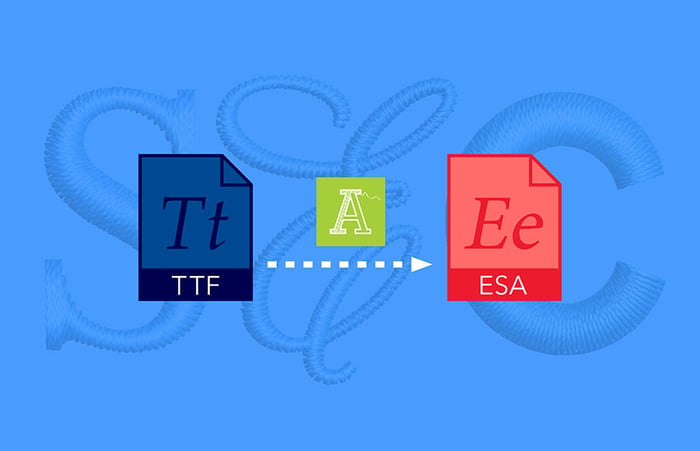
Another case for the Font Creator Element
Blog | Elements | EmbroideryStudio | Lettering | Tips & Tutorials | Video
The Font Creator is one of my favorite Elements in EmbroideryStudio.When an unusual font or a special corporate font is required, Font Creator is my go to tool. I know, I can hear the comments now,...

Basic Lettering
Blog | EmbroideryStudio | Lettering
Even the basic Embroidery Studio packages include powerful lettering features.Easily create lines or paragraphs of the best quality lettering from native .esa fonts or a large selection of TTF’s...
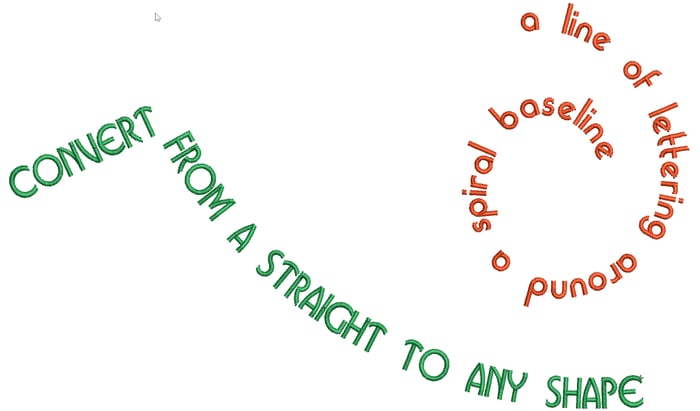
How to create a line of lettering on any shape of baseline including a spiral
Blog | EmbroideryStudio | Lettering
The Any Shape baseline is the most versatile of all, able to create a straight line of lettering through to a complex Spiral.Look for the baseline in the listAs with all tools left clicking creates an...
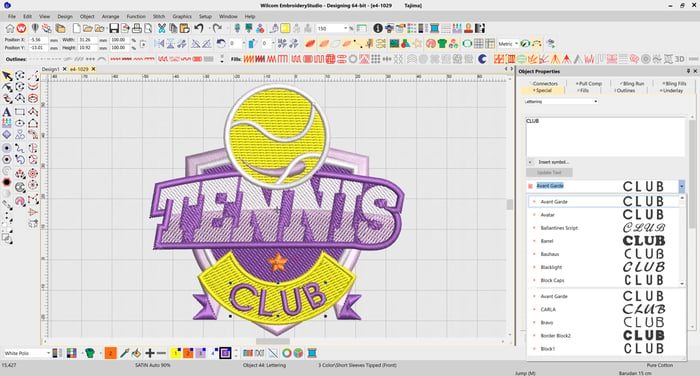
Lettering improvements in EmbroideryStudio e4.2
Blog | EmbroideryStudio | Feature overview | Lettering
In our most recent major release, EmbroideryStudio e4.2, we introduced a number of improvements to the way you select and use fonts.Solid font previewsThe font previews in e4.2 are now solid,...

The Versatile Baseline
Blog | EmbroideryStudio | Lettering
The Baseline is a property of a lettering object and may be changed at any time, even after the object has been created. The Baseline is one of the great benefits of the Embroidery Studio lettering...
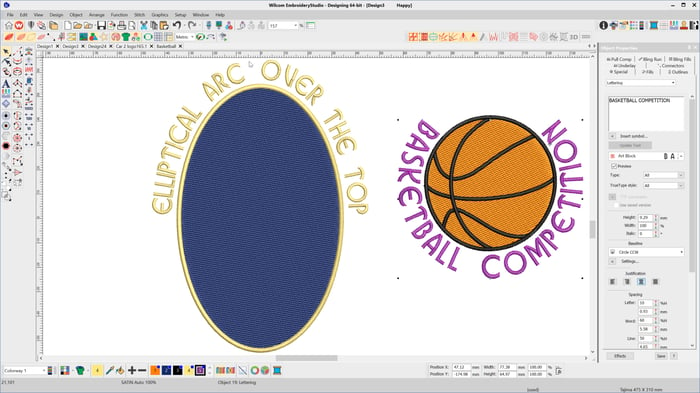
How to Create Lettering on a Circular or Elliptical Baseline
Blog | EmbroideryStudio | Lettering | Tips & Tutorials
To create lettering on Circular or Elliptical baselines choose the Circle CW or Circle CCW baseline depending on whether you want the line to arc over or under the logoAfter typing the letters into the...
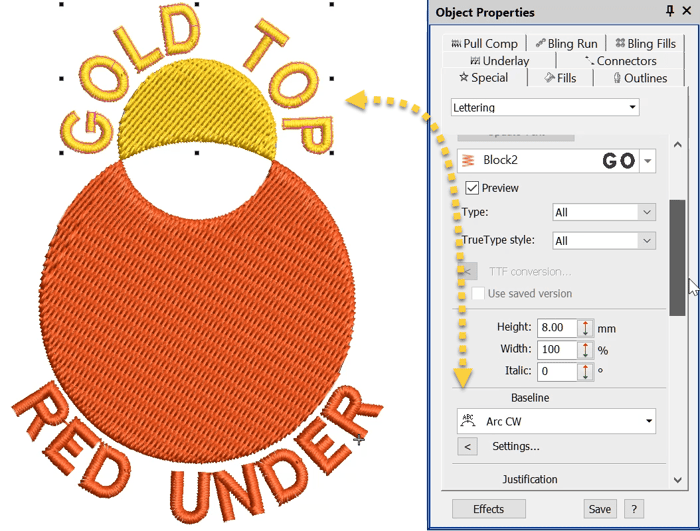
How do I create lettering on a curved line? ARC CW or ARC CCW
Blog | EmbroideryStudio | Lettering | Video
Baselines are a property of a lettering object and like any property they can be changed , so a Freeline can become a curve and vice versa even after the line has been created, by selecting the line and...
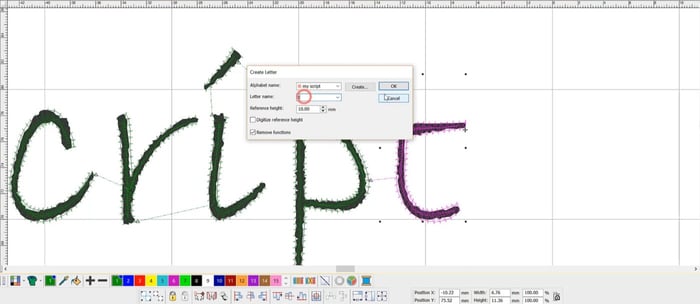
Create your own Wilcom .ESA font with Font Creator
Blog | EmbroideryStudio | Lettering | Tips & Tutorials | Video
Font Creator ElementCreating your own font with Font Creator is one of the most satisfying digitizing experiences. To be able to craft a font which is unique or maybe a true type font that just does not...
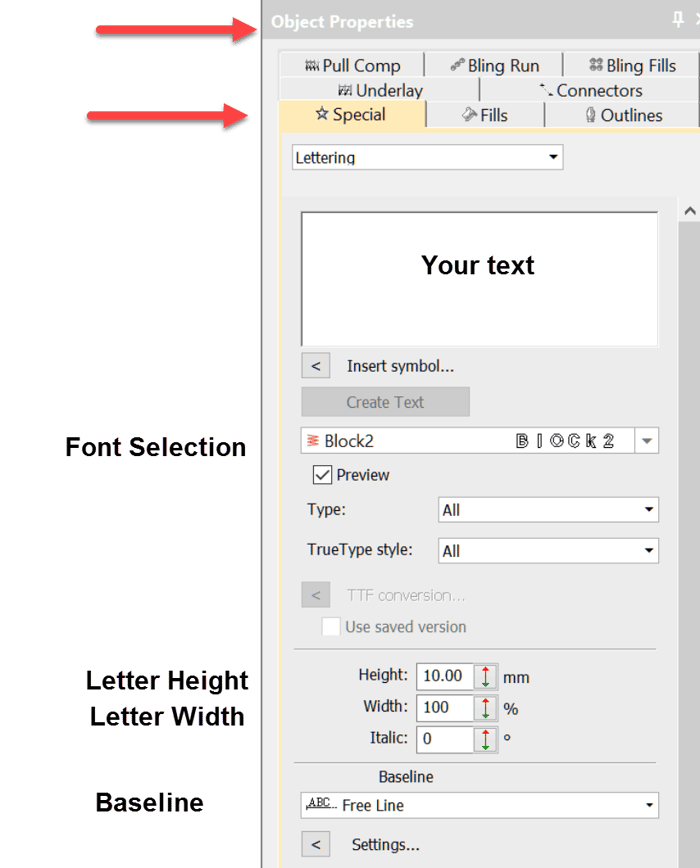
Your first line of lettering created on a Freeline
Blog | EmbroideryStudio | Lettering | Tips & Tutorials | Video
Whether you are using a lettering package or a high end digitizing system the same standard procedure to create lettering applies.When you are talking about Wilcom’s lettering it is difficult to use...




