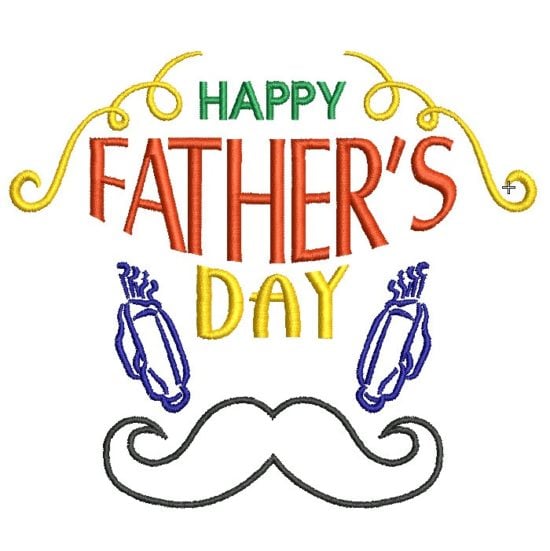
Father’s Day Fun
Blog | EmbroideryStudio | Tips & Tutorials
Here is a fun exercise creating a Father’s Day design with a minimum of effort.Sometimes you need to get a design out quickly and you know you have suitable and available Clipart to draw from.In...

Behind the Scenes of Twan Lentjes Creations
Blog | EmbroideryStudio | News and Stories | Tips & Tutorials | Video
Twan Lentjes shares his journey on how he used Wilcom EmbroideryStudio and machine embroidery to create classic hand-embroidery effects.This is my storyI set my goals high, and with aspirations...
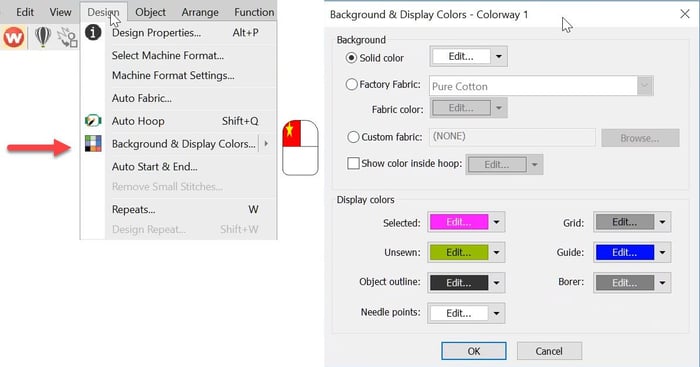
Background and Display Colors
Blog | EmbroideryStudio | Tips & Tutorials
The Background and Display dialog can be accessed from the Design menu. Or the colored cubes and the left end of the color palette.The top half of the dialog box deals with the background on your...
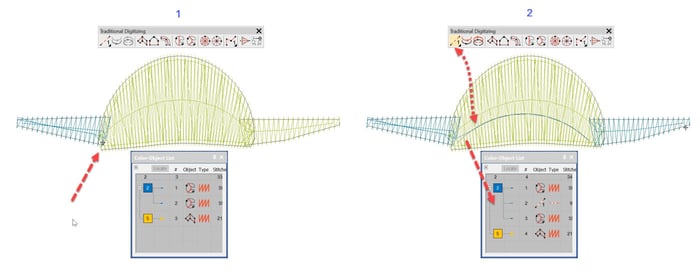
Travel Toolbar
Blog | EmbroideryStudio
Nesting Objects using the Travel ToolbarTraveling through a design is useful to understand the order of objects in a design but more importantly to identify where thread trims are and if necessary...
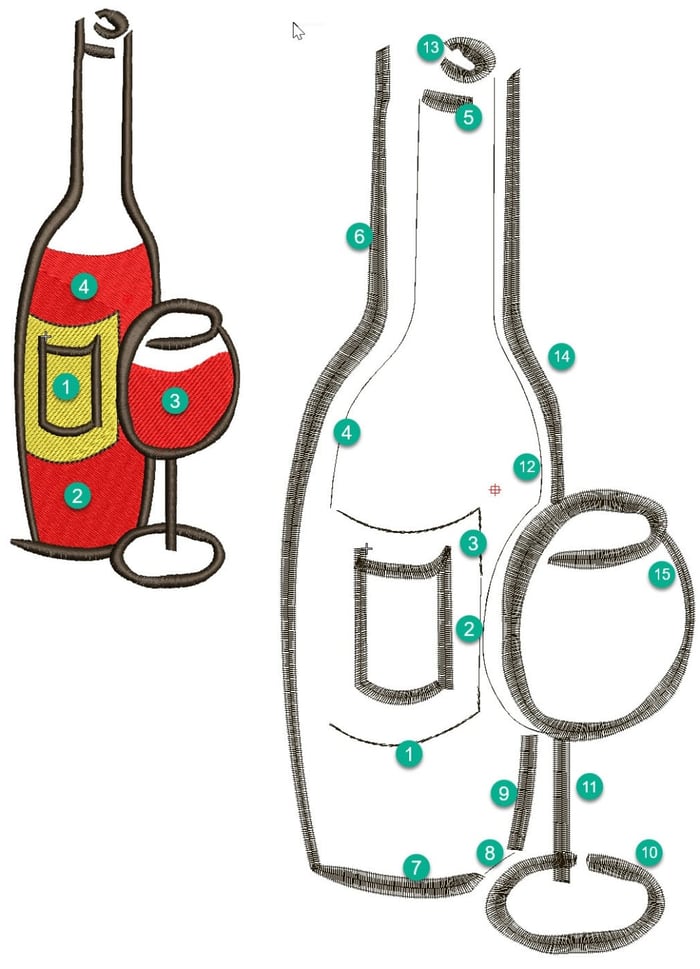
Planning a Design(wine bottle project)
Blog | EmbroideryStudio | Tips & Tutorials
In this article and video I would like to discuss some ideas about sequencing objects in a design and choosing the tools and stitch types I think are most suited to create the vector shapes.When...
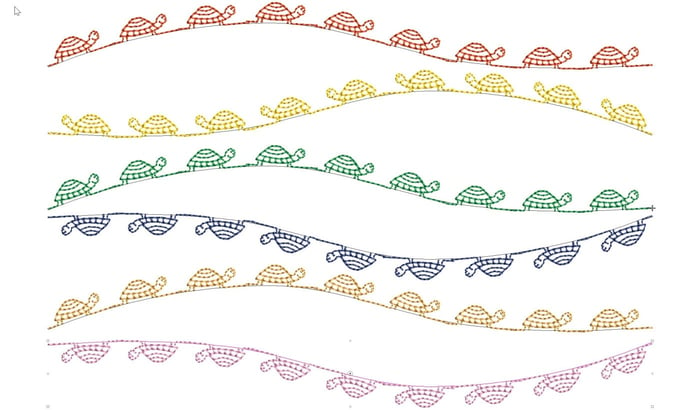
Reversing the Direction and Orientation of a Motif on a Line
Blog | EmbroideryStudio | Feature overview | Video
Reversing the direction and or orientation of an open ended motif run can be changed with the Transform Tools.The Transform tools can also be found in the Edit Menu.Or if you are a Shortcut person CTRL 1 for...
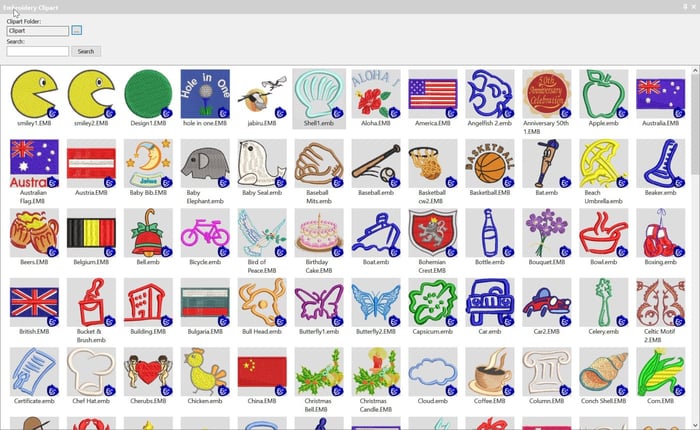
Add Embroidery Designs to Wilcom Clipart
Blog | EmbroideryStudio | Tips & Tutorials | Video
Clipart is a convenient way to store and add embroidery files to your designs.Clipart is usually used for generic type files that can be re used in more than one design.But you can add any file or part of a...

Embroidery Story – Signature Clothing
Blog | News and Stories | Your Embroidery Story
We all have an embroidery story. This is Arn’s from Signature Clothing.We started in a spare bedroom in 1989, with a single Toyota 820 and Wilcom ES 21, running on DOS on a lightning fast 386...

Digitizing for bling with Wilcom’s EmbroideryStudio
Blog | EmbroideryStudio | Feature overview | Tips & Tutorials
Bling refers to decorative objects placed on garments or templates, either on their own or in combination with other design elements. Bling is supplied in varying sizes, shapes, colors and materials....
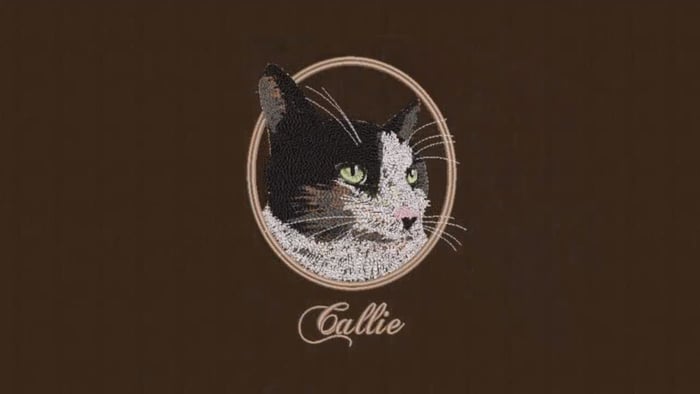
Creating freehand embroidery with Wilcom’s EmbroideryStudio
Blog | EmbroideryStudio | Tips & Tutorials | Video
The Freehand feature provides functionality similar to CorelDRAW® Graphics Suite Freehand and Polyline tools. Freehand has many benefits. It lets you create designs with a hand-drawn appearance,...

Create Large Lettering for Garment Backs
Blog | EmbroideryStudio | Tips & Tutorials
All lettering has maximum and minimum recommended sizes, to find these recommendations go to the HELP MENU and ONLINE MANUAL.In the Navigation Bar Look for Appendices and Embroidery Fonts....
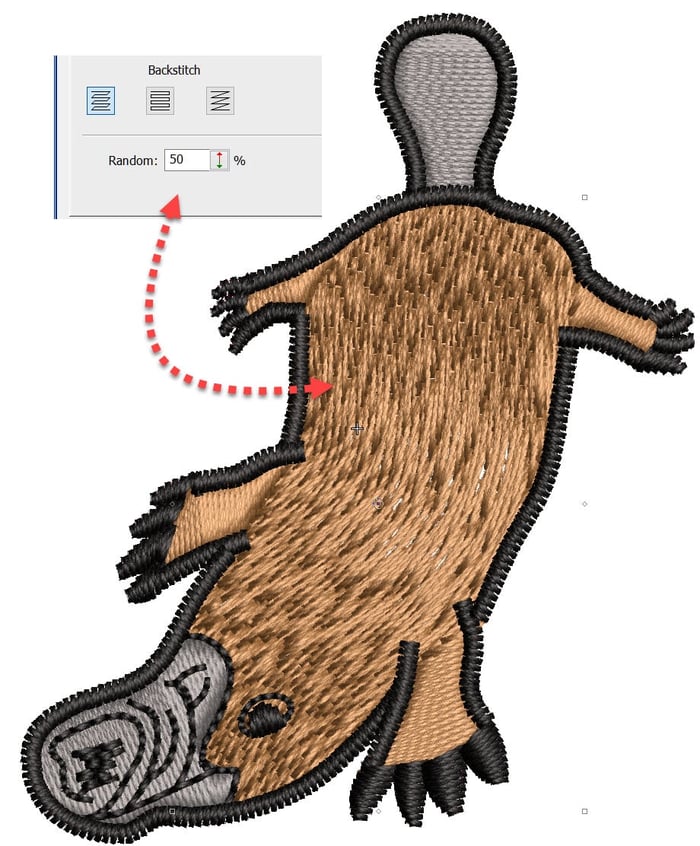
Tatami Stitch – What is it and some basic features
Blog | EmbroideryStudio
Tatami stitch is generally used for larger areas of fill in an embroidery design, which often will be the background for lettering or other objects in the design.Normally this would require an even stitch...




